Description
The Quiz App developed using Django consists of three main modules: Admin, Teacher, and Student. The Admin module serves as the backbone of the application, allowing administrators to manage the overall functionality and settings of the app. Administrators have privileged access to create and manage user accounts, including both teachers and students. They can also control the creation and organization of quizzes and define scoring criteria. Additionally, the admin module provides features for generating reports and analytics, enabling administrators to track the performance of students and teachers, and gain insights into the overall usage of the application. The Teacher module focuses on the role of educators or instructors who utilize the app to create quizzes, manage courses, and evaluate student progress. Teachers can create quizzes by defining questions, assigning them to specific topics or subjects, and setting up grading criteria. The Student module caters to the end-users of the Quiz App, who are typically students enrolled in courses or classes. Students can access the quizzes created by their respective teachers and submit their answers within the given time limits. Once they complete a quiz, they can view their scores and receive immediate feedback on their performance. The Student module may also provide additional features such as progress tracking, displaying overall course grades, and allowing students to review their past quiz attempts.

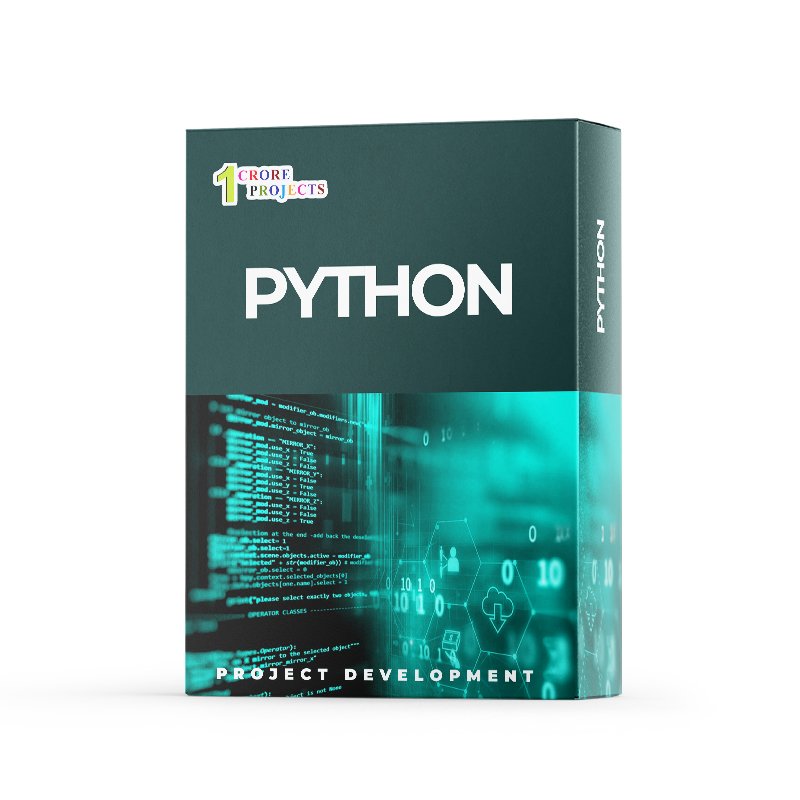
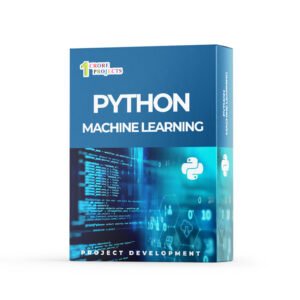

Reviews
There are no reviews yet.